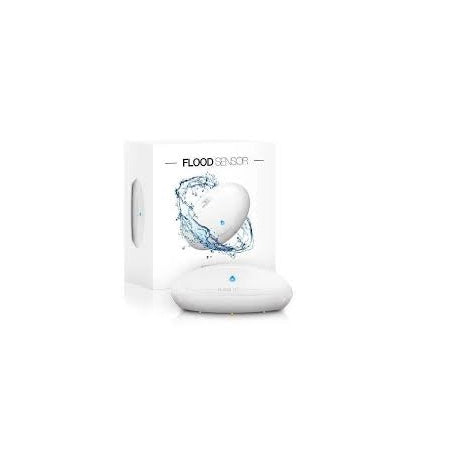
Perfectly Designed
The FIBARO Flood Sensor is a perfect dance between art and design - beautiful and harmonious in every little detail. Just like in other FIBARO devices, the perfect form is equipped with the most advanced technology.



Features
- Compatible with any Z-Wave controller, Z-wave or Z-Wave+ Controller (firmware 3.2 or higher)
- Supports protected mode (Z-Wave network security mode) with AES-128 encryption (firmware 3.2 or higher).
- May be connected to any alarm system (potential free output terminal)
- Extremely easy installation – simply put on a surface prone to flooding
- May be installed anywhere – flood sensor’s contacts extended with a wire
- Battery or VDC powered. When connected to an external, 12/24V DC power source, the battery serves as an emergency power source
- Theft protection – tilt is reported to the Z-Wave network or alarm system’s main controller
- Two operating modes – flood/temperature sensor or just a temperature sensor.
- Alarm is signalled by sound, visual indicator (LED diode) and Z-Wave
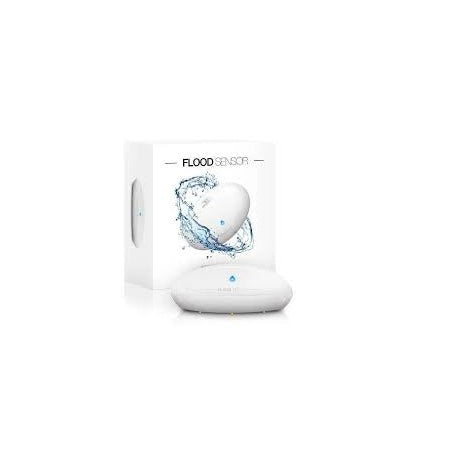
Technical Data
- Power supply: Battery or 12–24V DC supply (LPS or NEC class 2)
- Battery type: CR123A/CR17345 battery, 3.0V DC
- Power consumption (at VDC operation): 0.4W
- Output terminals maximum current carrying capacity:(ALARM NC, TAMP NC)25mA
- Maximum voltage at output terminals: (SMOKE NC, TAMP NC)24V DC / 20V AC
- EU standards compliance: RED 2014/53/EURoHS 2011/65/EU
- Radio protocol: Z-WaveZ-Wave+ (firmware 3.2 or higher)
- Radio frequency: 868.4 or 869.8 MHz EU;908.4 or 916.0 MHz US;921.4 or 919.8 MHz ANZ;869.0 MHz RU;
- Radio transmit power: up to -5 dBm (EIRP)
- Range: up to 50 m outdoors up to 30 m indoors up to 40 m indoors (firmware 3.2 or higher) (depending on terrain and building structure)
- Operational temperature: 0°C to 40°C – battery powering mode-20°C to 70°C – VDC powering mode
- Measured temperature range: -20°C to 100°C
- Temperature measuring accuracy: 0.5°C (within 0 – 40°C range)
- Dimensions (diameter x height): 72 x 28mm
Frequently Asked Questions
I have replaced the battery because FIBARO interface signaled its low state but I still see red, blinking battery icon. How to reset the battery level?
The battery level report is sent at the same time as sensor’s wake up. You can wait a specified period of time or perform manual wake up by triple clicking the TMP button.
The widget is in an alarm state (small blue drops) after the inclusion. Why?
The alarm state of the sensor is caused by tamper intrusion. There are two sources of tamper – one from opening the case (triggering the Button – Tamper switch) and one movement/position tamper. You have to close the sensor cover, put the device away and wait for reconfiguration or wake up event (it can take up to 1.5 hours depending on configuration).
I have recently installed an electrovalve on my main water supply and wanted to associate FIBARO Flood Sensor with it but “Association” field in Advanced configuration is empty. What is the problem?
Please reconfigure the device. It is not properly included.
What features, comparing to battery mode, Flood Sensor offers in DC powering mode?
In DC powering mode the sensor does not require wake up, configuration and associations parameters are sent when necessary. In addition the sensor serves as a Z-Wave signal repeater.
Is it possible to easily check if the sensor has a good Z-Wave range and can communicate with the FIBARO System?
Yes, FIBARO Flood Sensor has a built-in Z-Wave controller’s range tester.
Can I turn off acoustic and visual signals?
Yes, you can disable them in parameter 2. Available settings:
0 – acoustic and visual alarms inactive
1 – acoustic alarm inactive, visual alarm active
2 – acoustic alarm active, visual alarm inactive
3 – acoustic and visual alarms active
- Choosing a selection results in a full page refresh.
- Opens in a new window.

